Mailchimp Salesforce Connector | Data Management and Increase ROI with ChimpConnect
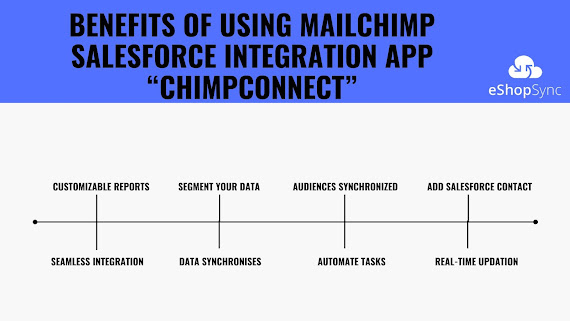
Are you tired of the never-ending struggle to streamline your data management processes and maximize your return on investment? Look no further, because eShopSync have the perfect solution for you! Introducing ChimpConnect – the revolutionary Mailchimp Salesforce connector that unlocks seamless integration between two powerhouse platforms: Mailchimp and Salesforce. In this blog post, you will get to know the numerous benefits of using ChimpConnect, from simplifying data management to boosting ROI. Get ready to witness a game-changing transformation in your business as we unravel how this powerful integration can take your organization to new heights. Introduction to ChimpConnect: What it is and What it Does ChimpConnect- the best way to sync Mailchimp, is a powerful tool that allows you to synchronize your data between Mailchimp and Salesforce. By using the Mailchimp Salesforce connector by eShopSync, you can keep your data in sync between the two platforms, making it easy...