How Quickbooks Salesforce Connector Help To Sales Process In USA?
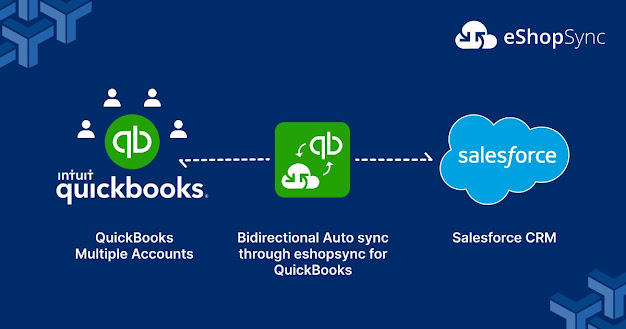
Are you tired of spending countless hours managing your sales process synchronization manually? Do you wish there was a way to streamline and simplify the entire process? Look no further than QuickBooks Salesforce Connector. This powerful tool can help you seamlessly connect your accounting software with your CRM, giving you complete control over every aspect of your sales pipeline. In this blog post, you'll take a closer look at how you can integrate Salesforce and QuickBooks to revolutionize the way you sell – saving time, reducing errors, and boosting efficiency along the way. So grab a cup of coffee and let's dive in! What is QuickBooks Salesforce Connector? QuickBooks Salesforce Connector is a tool that allows you to connect your QuickBooks Online account with your Salesforce account. This way, you can manage your sales process in one place and save time by having all of your customer information in QuickBooks automatically sync with Salesforce. The connector will sync a...