QuickBooks Salesforce Connector : Bridging the Gap Between Sales and Finance
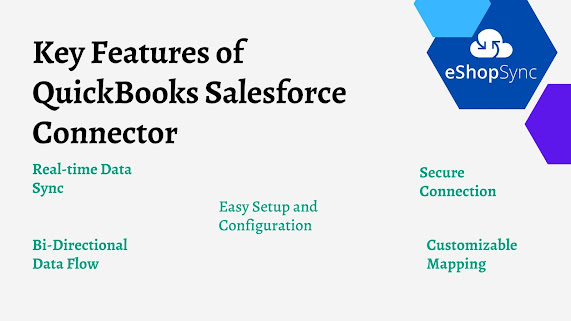
Are you tired of spending countless hours manually transferring data between QuickBooks and Salesforce? Imagine a world where these two powerful tools seamlessly integrate, allowing you to unleash the full potential of your business. Well, look no further! In this deep dive blog post, we will unravel the secrets behind the QuickBooks Salesforce Connector – a game-changing solution that revolutionizes how you manage your financials and customer relationships. Get ready to discover a whole new level of efficiency, productivity, and growth as we delve into the amazing possibilities brought about by seamless integration. What is QuickBooks Salesforce Connector? QuickBooks Salesforce Connector is a robust integration tool by eShopSync, that connects the accounting functionalities of QuickBooks with the CRM capabilities of Salesforce. In simpler terms, it allows you to sync important financial data between these two platforms seamlessly. With this connect...