Why Use and How to Install Wix Multi Vendor Marketplace?
What is MultiVendor Marketplace and how to use it?
The Wix MultiVendor Marketplace will convert your regular store into a multi vendor marketplace so that both store administrators and vendors may join the eCommerce store and sell their products. The admin has backend access to control over all of the sellers’ orders, products, and vendor’s/sellers’ profiles.
Subscription plans for sellers that must be opted at the registration time which is created by the store admin. A vendor can then begin selling his products after that. Additionally, each seller will pay the admin a commission as per their opted plans.
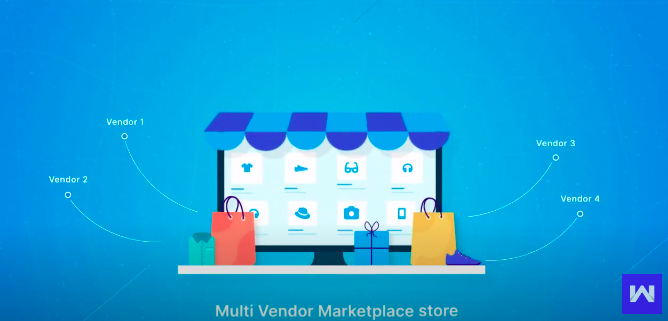
What are the benefits of using Wix Multi Vendor Marketplace?
The foremost benefits of Multi Vendor Marketplace to Wix users are mentioned below:-
- You can add vendors to your eCommerce platform.
- Commission can be charged on the order of sellers.
- Admin can approve the vendor/seller to whom they want on their eCommerce store to sell.
- The vendor’s or seller’s plan can be created by the admin.
- Enhances the sales and growth of your store.
- Automatic Seller Payout after order completion using PayPal.
- Real-time sync of all the products from the Wix store to multi vendor marketplace end.
- Admin can manage seller’s profile such as orders, products, etc.
From where you can get Wix Multi Vendor Marketplace application?
The Wix users can easily get the Multi Vendor Marketplace application in the Wix Marketplace.
How to Get the Wix Multi Vendor Marketplace Application?
Steps to add the Wix Multi Vendor Marketplace app to your Wix eCommerce store are as follows:-
- Open your Wix store.
- Click on the Manage Apps option from the left side panel.
- Further, click on the Get More Apps from the top right side of the window.
- From the Marketplace page, search for the Multi Vendor Marketplace.
- Select the app in shown results to open it.
- Now, click on the button Add to Site
- In the end, the app is added to your Wix eCommerce site and your store is now became a multi vendor marketplace.
- You as an Admin need to create the seller or vendor plans using that the seller is going to register on your marketplace. After registration, you can review the vendor’s requests and approve their profile to sell on your store as per your choice. Admins will be responsible for the payout of the vendors.
What can be done in the Admin portal of Multi Vendor Marketplace?
- Dashboard- The dashboard is the place where the admin can access the sales, orders, taxes, commission, monthly average sales, etc all in one place.
- Orders- View all the orders that are related to the seller.
- Products- In this, a product can be added anytime by admin to their store and can edit other products with their details. Also, the admin can assign the product to the seller.
- Seller Control- In this section, you get options for seller companies where the admin can add details as required. Admin can create the seller plan as well. In accounting, the admin can manage the accountings for the seller. In payout transactions, all the transactions are made for the seller’s payout.
- Setting- The setup instructions are mentioned here that you should follow to add the seller registration and login page to the front view of the website. In general settings setup, the PayPal for payment and you can also enable the auto-payment option.
- My Subscription- In this section, admin can check the subscription plan they have with Webkul and also the other plans that are available.
- My Company- There are 2 sections Company Profile and Company Settings. The company information can be seen by the admin and the settings can be synced with the MultiVendor marketplace end.
- Logout- You can click on the logout button to log out from the application whenever required.
Conclusion:
Wix MultiVendor marketplace is one of the best applications that users can use to convert their eCommerce platform into Multi Vendor Marketplace. The admin and vendor can easily manage the transactions between them using the accounting section. Also, the payout works so smoothly in an automatic manner using the default PayPal gateway. For any queries or doubts connect with the expert team via email at support@webkul.com or do a live chat with experts.
Important URL For Your WIX E-commerce Business:
Youtube URL:
https://www.youtube.com/watch?v=OGrXPyYcLEQ
Multi Vendor Marketplace Application URL:


Comments
Post a Comment