QuickBooks Salesforce Connector : Bridging the Gap Between Sales and Finance
Are you tired of spending countless hours manually transferring data between QuickBooks and Salesforce?
Imagine a world where these two powerful tools seamlessly integrate, allowing you to unleash the full potential of your business.
Well, look no further!
In this deep dive blog post, we will unravel the secrets behind the QuickBooks Salesforce Connector – a game-changing solution that revolutionizes how you manage your financials and customer relationships.
Get ready to discover a whole new level of efficiency, productivity, and growth as we delve into the amazing possibilities brought about by seamless integration.
What is QuickBooks Salesforce Connector?
QuickBooks Salesforce Connector is a robust integration tool by eShopSync, that connects the accounting functionalities of QuickBooks with the CRM capabilities of Salesforce. In simpler terms, it allows you to sync important financial data between these two platforms seamlessly.
With this connector, users can easily transfer sales orders, invoices, payments, customer details, and other financial information back and forth between QuickBooks and Salesforce in a real-time. This eliminates any manual data entry or reconciliation efforts, saving valuable time for your team.
Why use QuickBooks Salesforce Connector?
The primary reason why businesses opt for the QuickBooks Salesforce Connector is its ability to automate tasks that were once done manually. With this integration in place, there’s no need to switch back and forth between different systems or manually enter data into each one separately. This not only speeds up processes but also minimizes errors caused by human intervention.
Moreover, since both QuickBooks and Salesforce are widely used by businesses, integrating them allows for a more comprehensive view of customer data. This means that employees from different departments can access the same up-to-date information on customers, resulting in better collaboration and improved customer service.
Also, eShopSync provides a 5-day free trial after installing the QuickBooks Salesforce connector. You can use it to check out its features and working.
Key Features of QuickBooks Salesforce Connector
The connector enhances the features of QuickBooks and the Salesforce platform. It helps you to seamlessly sync all your data automatically without any duplicate data. The connector has amazing features that help you save time and cost. Below, we have mentioned some of the features:
Real-time Data Sync: The connector ensures that any changes made in one system are automatically reflected in the other in real time. This eliminates the need for manual updates and reduces errors caused by outdated data.
Bi-Directional Data Flow: The connector enables two-way data transfer between QuickBooks and Salesforce. This means that not only can you push data from one system to another, but you can also pull information from either platform as needed.
Customizable Mapping: Users have the flexibility to map data fields between QuickBooks and Salesforce according to their specific business needs. This ensures that only relevant information is shared between the two systems.
Secure Connection: The connector uses secure protocols for data transfer, ensuring that sensitive financial information is protected at all times.
Easy Setup and Configuration: The QuickBooks Salesforce Connector is easy to set up and configure, requiring minimal technical knowledge. This means that businesses of all sizes can benefit from this integration.
Some other features include:
Manage Multiple QuickBooks Accounts
Sync QB Customers, Products/Services, Vendors, Invoices, Estimates, Credit Memos.
MultiCurrency Supported
Matching Criteria
Field Mapping
Synchronization Logs
Sync Invoices and estimates using Salesforce opportunity
Import Invoices and Estimates as PDFs into Salesforce
How to use the QuickBooks Salesforce Connector?
Here are the steps that you have to follow:-
Get the connector eShopSync for QuickBooks from the Salesforce Appexchange
Install and setup the application
Then do the configuration properly
After that, start using the application that performs the sync process.
For a detailed process, you can check out our QuickBooks Salesforce Connector user guide.
Conclusion
In conclusion, the QuickBooks Salesforce Connector is a valuable tool for businesses looking to improve efficiency and streamline their operations. By seamlessly integrating two powerful software systems, it provides a comprehensive view of customer data and eliminates manual efforts, saving time and reducing errors.
For any queries, connect with our Salesforce Consultant Team. As they are available 24 hours a day. You can also raise the customization request as per your business needs.
Ref: https://shorturl.at/bjFIU
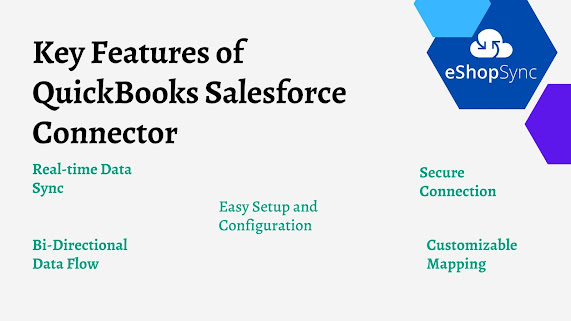


Comments
Post a Comment