How eShopSync for QuickBooks helps in QuickBooks Salesforce integration?
Are you also facing issues in synchronizing your QuickBooks data into Salesforce CRM software?
Do you know that there is the easiest way that can automate your synchronization?
Yes, you heard it right!
If you have n number of QuickBooks invoices to sync with Salesforce then you must do it using the eShopSync for QuickBooks connector. It automates your work which saves your time and energy. The process of using eShopSync for QuickBooks connector is too easy. For using it, you won’t require any kind of technical knowledge.
In this article, we are going to provide you the details about How eShopSync for QuickBooks helps in QuickBooks Salesforce integration. Also, what data can be synchronized, and how it can be done.
Let’s get started!!
What kind of data a user can synchronize from QuickBooks to Salesforce?
The data user can easily synchronize using eShopSync for QuickBooks connector is as follows:-
- 1. Invoices
- 2. Bills
- 3. Customers
- 4. Payments
- 5. Products
- 6. Estimates
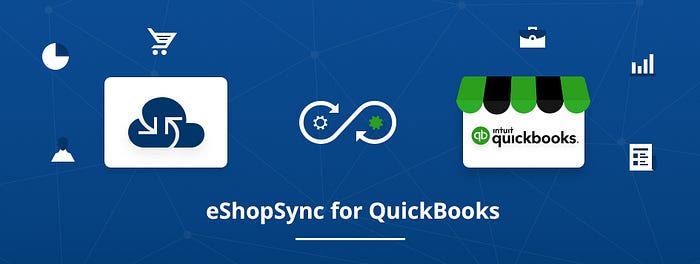
Why it is important to integrate QuickBooks into Salesforce?
As a small or medium business owner, you want to take care of the relationship between yourself and your customers. Here comes the work of Salesforce which is one of the most widely used CRM software and can easily connect with QuickBooks as it is an ERP software. The QuickBooks Salesforce integration makes accounting easier. It allows you to share your matrix of data with the sales team. Also, identifies what is important and on what things your focus is required.
What are the steps to install eShopSync for QuickBooks Connector?
Here are the steps that help you to install the connector on your own easily and then start synchronizing the data of QuickBooks with Salesforce:-
- 1. Install the application
- 2. Go to the Salesforce appexchange page
- 3. Then in the search bar search for eShopSync for QuickBooks
- 4. After that, click on the Get It Now for installing the connector application
- 5. Login with your account details and click on install to start the installation
- 6. You can see the information page; fill it out and also tick the mark to accept the terms and conditions for the same
- 7. In the end click on Confirm and install button
- 8. Choose the users according to your preferences and again click on the install button
- 9. In the pop-up, you have to accept it to proceed further
- 10. The eShopSync for QuickBooks installation is done successfully
- 11. You have to configure and set up the application to sync all your data.
For setup, you must go with the user guide of QuickBooks Salesforce integration.
Conclusion:
QuickBooks Salesforce Synchronization is made easy with eShopSync’s connector which is named as eShopSync for QuickBooks. With this, users can easily integrate all the QuickBooks accounting data of their business with Salesforce to make a better relationship with customers. It also helps in tracking the business growth and which things users have to work on.
For any query or issue, you can connect with the team of QuickBooks Salesforce integration for solutions. You can also tell us your specific requirements as we are providing customizations as well.
Ref: https://rb.gy/bf04qf


Comments
Post a Comment